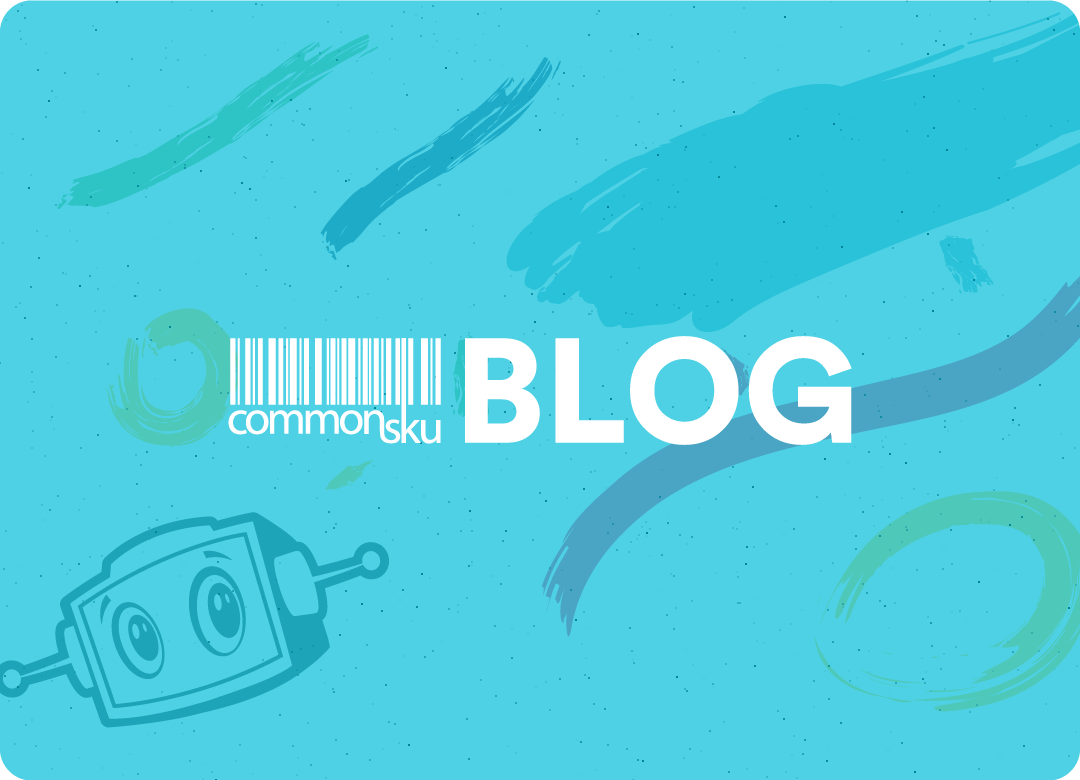Think of your commonsku profile like any other social media account mixed and mashed with your business card. Your profile is an online gateway so all Distributors on the platform can learn more about you, find out about your experiences and expertise in the promo world and of course, find out how best to contact you. This is divided between 'Your Profile' and your 'Company' pages.
Where to update your Company and Profile
After you have been invited to create your profile you will want to make sure this page is kept up to date with the most accurate contact information and details about you and your expertise. The activation link is for one time use only. Once activated you can login to your account by going to the login page: login.commonsku.com
.png?width=332&name=commonsku-commonsku%20(3).png)
How to make 'Your Profile' stand out
STEP 1: Upload an Avatar picture of yourself
This may sound like an obvious first step but trust us, it's important. Having an Avatar picture of you (not your company logo) on Your Profile shows Distributors who it is they are actually interacting with on their projects. You are not a robot or some automated service team - you are a real advocate for your company. What's more, as you begin building relationships with new Distributors it's important you stand out as a familiar face if and when they meet you in person.
To update your profile picture: click the skubot in the top right corner > Your Profile > Edit Avatar

STEP 2: Complete 100% of the percentage gauge
The percentage gauge is a simple way to make certain you have filled out your Profile with as much detail so that Distributors can learn more about you as an individual within your Company. Information is optional and there is some flexibility around what it is you decide to include, although the more the better!
To update your profile click "Edit Profile"
.png?width=410&name=Joe-Kemple-commonsku%20(2).png)
STEP 3: Include other social media links
Coinciding with STEP 2, your profile is a portal to other external platforms to allow Distributors to connect with you outside of commonsku. Including other links to Twitter, LinkedIn & Facebook will bulk out your profile and will embed those links within the social media logo.
To add social media handles to your profile click "Edit Profile"
.png?width=993&name=Joe-Kemple-commonsku%20(1).png)
How to make your 'Company' stand out
Your Company page acts as the umbrella profile in which Distributors can learn more about your organization, as well who on your team to best contact should a Distributor require any help. Remember, if you are an Admin it is important that your list of users on commonsku are dedicated reps to whom Distributors can assuredly reach out to for assistance. Need to remove users? No problem! Find out how by Getting Started as a Supplier on commonsku
1. Updating your Company Avatar
The first step is to upload your Company Logo as the Avatar on this page. The logo used here will also translate to other areas in the platform such as:
- The Logo used in the top left corner of yours and your team's account
- Your Collections

2. Updating the Company Page Header
Make your Company page stand out by treating it like your own website. Showcase your products, incorporate your branding or use life style images as the Company page header. The choices are endless on how you can make this page your own, ultimately you should think about what message your trying to illustrate through images.
Dimensions: Recommended dimensions for AVATAR (600x600 pixels) HEADER (293x942 pixels).
3. Invite your Production Team?
This is a really useful tip to guarantee Distributors are contacting the right people on your team about their orders! Although your Production Team won't need to login to commonsku to use the interactive tools or features, you can still invite them so they are shown within the Production Department on your Company Profile.
Contacts that are added either within PRODUCTION or DESIGN/ CREATIVE roles on your Company page will automatically be included as contacts for Distributor POs on commonsku.
Posting to the Community as your Company
Now, before we get into the details of posting as your Company, you will probably want to know a little more about what the Community is and how you and your team can work this interactive feed. To get a little understanding before you start posting learn about The 3 Pillars of your Home (page)
Posting as your Company means that the post to the community is not coming from you as an individual, but rather from your entire company. Need some inspirations to why you would want to post as your Company? Look no further
- Highlight new products to the community
- Emphasize a Company award or post a marketing clip
- Share how amazing your team is, etc.
.png?width=938&name=commonsku-commonsku%20(1).png)
The options are endless and as fluid to what it is you are wanting to share with the commonsku userbase! However, it's important to understand that posting the same content shared on other social medias is not going to get the same amount as traction or responses. Unlike those other social medias, the commonsku community gives suppliers a key tool to more efficiently share ideas so they can be pulled to live Projects, whereas posting flyers or static images can often go without responses from the user base
Inactive Users
Within your user list on your Company Profile, the Inactive 'department' shows you who on your team has been invited to use commonsku however has yet to complete their profile set up. This area also shows those on your team whom you have marked as 'inactive' i.e. those you have removed access from.
The good news is this 'department' is not Distributor facing and is solely for your own internal view, so you can sleep easy at night knowing Distributors are not contact those on your team that are no longer with the company!
.png?width=374&name=commonsku-commonsku%20(2).png)