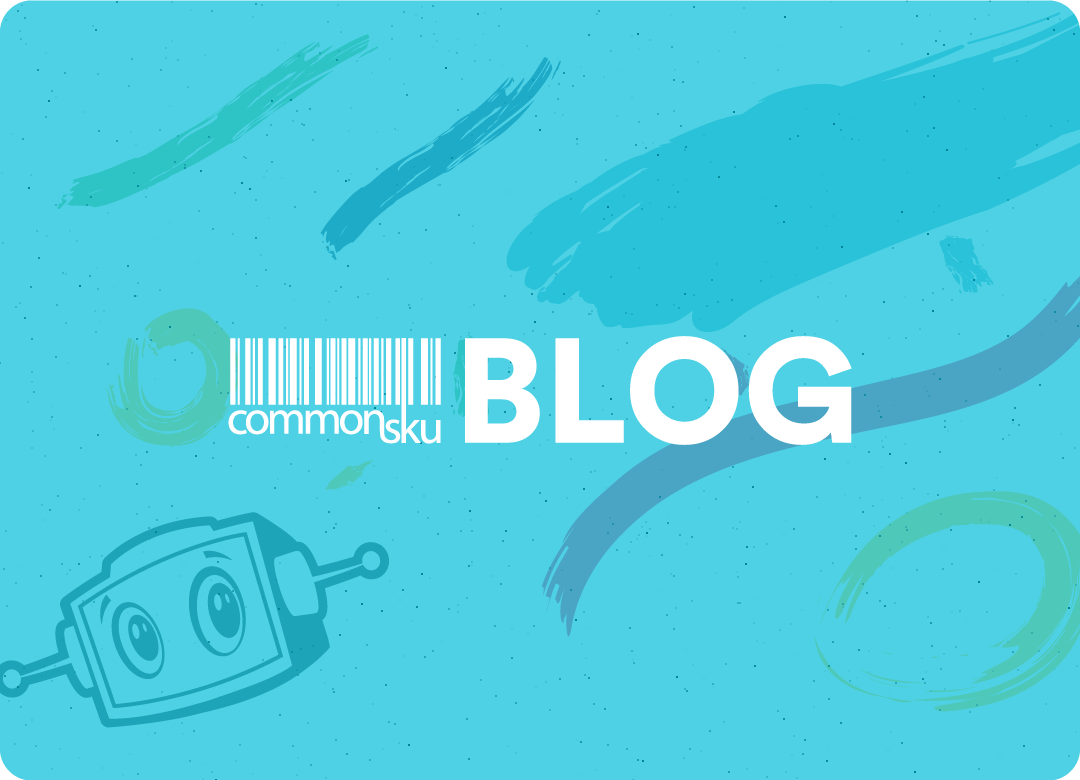Your Home page is the control centre of all interactions you have with other users on commonsku. Understanding and making good use of the subtabs within your Home page will further the success of your team on the platform and will be the central place in which you can both Establish New Relationships and Grow Current Partnerships with Distributors on commonsku. So, what are the 3 pillars?
COMMUNITY
-1.png?width=948&name=commonsku%20(8)-1.png)
Think of the community as a social media news-feed. Like other social medias it is a live wall that will continue to refresh with updated comments and posts from Suppliers and Distributors alike. Unlike other social medias however the community on commonsku is industry specific. This means that all users active and present on the community are specific to the Promotional Products Industry either as a:
a) Distributor
b) Supplier
commonsku Distributors are encouraged to use the community to post questions or seek suggestions from others in the industry. How they are doing this is by either Starting a Discussion or Asking for Ideas
Notice a Company Post of yours hasn't received comments or feedback from users? Why not coordinate with someone on your own team to add a comment to the post! This will bump your post back to the top of the community for everyone to see again.
INSIGHTS
-3.png?width=929&name=commonsku%20(9)-3.png)
Insights is a live as it is happening feed. Unlike the community Insights entirely private to your own company. No one else outside of your network will have access to this data. Because commonsku integrates with ESP, SAGE and Distributor Central, whenever a product of yours is added to a Distributor's project it will show in real time in your Insights feed.
Similar to the community your Insights feed will continue to refresh as your product line is being selected by Distributors on their Projects. Through this feed you will see 3 distinct activities:
1. Products have been PRESENTED
This term refers to your products being within an ideation stage between the Distributor and their end client. Typically the presentation is used to highlight multiple items from various suppliers. At this stage, the Distributor is feeling out which direction their client may want to take their project based on the information they are able to provide at this point.
2. Products have been QUOTED
From items being presented in the first activity, the client may have asked for more information (pricing/ artwork/ size & colour breakdown costs etc.) Typically this stage of the Project comes after the ideas have been presented and is a way for the Distributor to bulk out your products with more key information so their client can make an informed decision what to move forward with.
3. Submitted PURCHASE ORDERS
Your products have been selected and have been generated in to a Purchase Order. The PO number generated by commonsku will be the exact PO that you will receive from the Distributor.
If you're wanting to search the Insights feed more specifically based on accounts (Distributors) you personally manage, select the "MY DISTRIBUTORS" tool at the top of the page. This will only show your accounts as opposed to all Distributors in one go! To learn more about assigning Distributors to yourself or your team in order to enable this ability checkout how to Grow your Distributor Partnerships
COLLABORATE
.png?width=914&name=commonsku%20(10).png)
Collaborate is an in-built tool that allows Distributors to specifically work with you on their open Projects. To be able to use this tool the Distributor needs to first create their Project. This means that all Collaboration requests are live opportunities that you are invited to give your product suggestions, your expertise and insight to.
Like your Insights, your comments within Collaborate tab will be private for yourself and your company as well as the Distributor to which you are interacting with.
Putting this knowledge into action
Now you understand how to navigate your Home page, it's now time to jump into how you can start leveraging these feeds, why it's important to add value to the interactions and what you can do to better showcase your products. Find out more on how you can do this by Growing your Distributor Partnerships and Establishing New Relationships