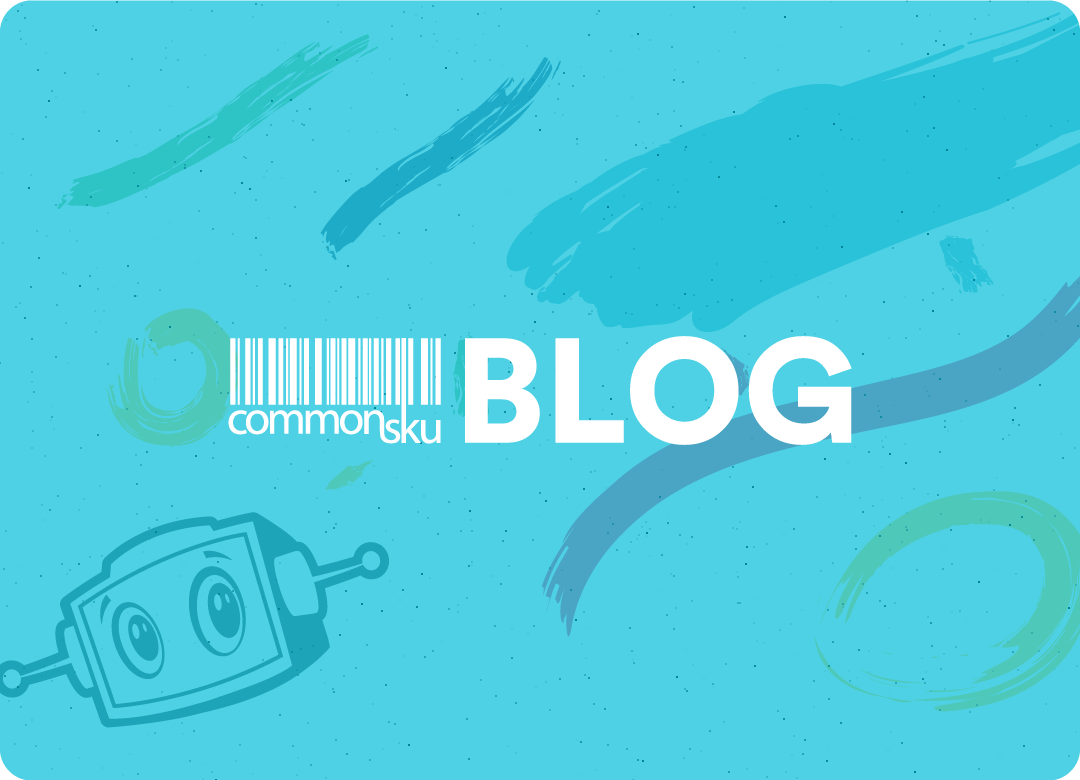Your interaction with Distributors is essential to the success of not just your team on the system, but also the success of those Distributors to whom you are working with. The features and tools you have access to allow you to be both REACTIVE & PROACTIVE with how you communicate ideas to Distributors. This article is focused on the latter idea of being proactive and will walk you through how best to get 'stuck in'
Creating a Collection
Collections are a fast and elegant way to curate ideas for distributors, it’s a shortcut in the ideation process, making it easier for them to find and share your ideas with their customers. In this article, we’ll talk through the creation of collections, how to make them hyper-actionable for distributors, and how to create timely collections that sell, as well as ways you can leverage collections in your email marketing to commonsku distributors as a quick and easy call to action.
Collections: Distributor View
Distributors will be able to view all published Collections by suppliers in their Collections tab.
The order in which Collections are initially displayed is based upon publish date (new and latest published are showcased on the front page)
The Distributor on commonsku can filter and browse all created Collections by selecting either Supplier or assigned Theme.
.png?width=921&name=Collection%20(1).png)
When a Distributor opens a collection, they will be able to view the products by hovering over the product to get a pricing range as well as clicking in to it to get the full pricing and product information. From viewing your products and deciding to move forward with them on your Project the Distributor is able to add and copy to any Open Project they are currently working on.
insert gif distributor opening collection > view product image > add to project
-gif-3.gif?width=933&name=recording%20(35)-gif-3.gif)
Marketing your Collection
Now that you have created one or several Collections within commonsku, you may want to go that extra step and drive more foot traffic to view and use your ideas. How you can begin to do this is by highlighting your Collection(s) within your current (outside) marketing efforts. How? Firstly, have someone on your team export the Distributor List.
By exporting the Distributor list you can tag those Distributors you already have contact information for and are included in your regular marketing reach outs. By doing this you can specifically target those Distributors with your Collections by including the Collections URL within the email!
Looking for something more simple than exporting Distributors? Why not include and embed the Collections URL within your email signature. Feel welcome to mask that also within the well known commonsku logo 'Skubot'
Collections & Cross Platform Marketing
Want to learn more on how best to create a successful collection and market it in and outside of commonsku? Look no further than the below webinar hosted by commonsku's very own VP of Supplier Partnerships Dave Shultz, and Customer Success Manager, Joe Kemple